VM Insight Intranet
UX | UI | Web Design

Visual Merchandising Insight
The Visual Merchandising team at Coach wanted to create an internal "one-stop shop" for store communication globally. The following pages outline the project, process and the final site design.
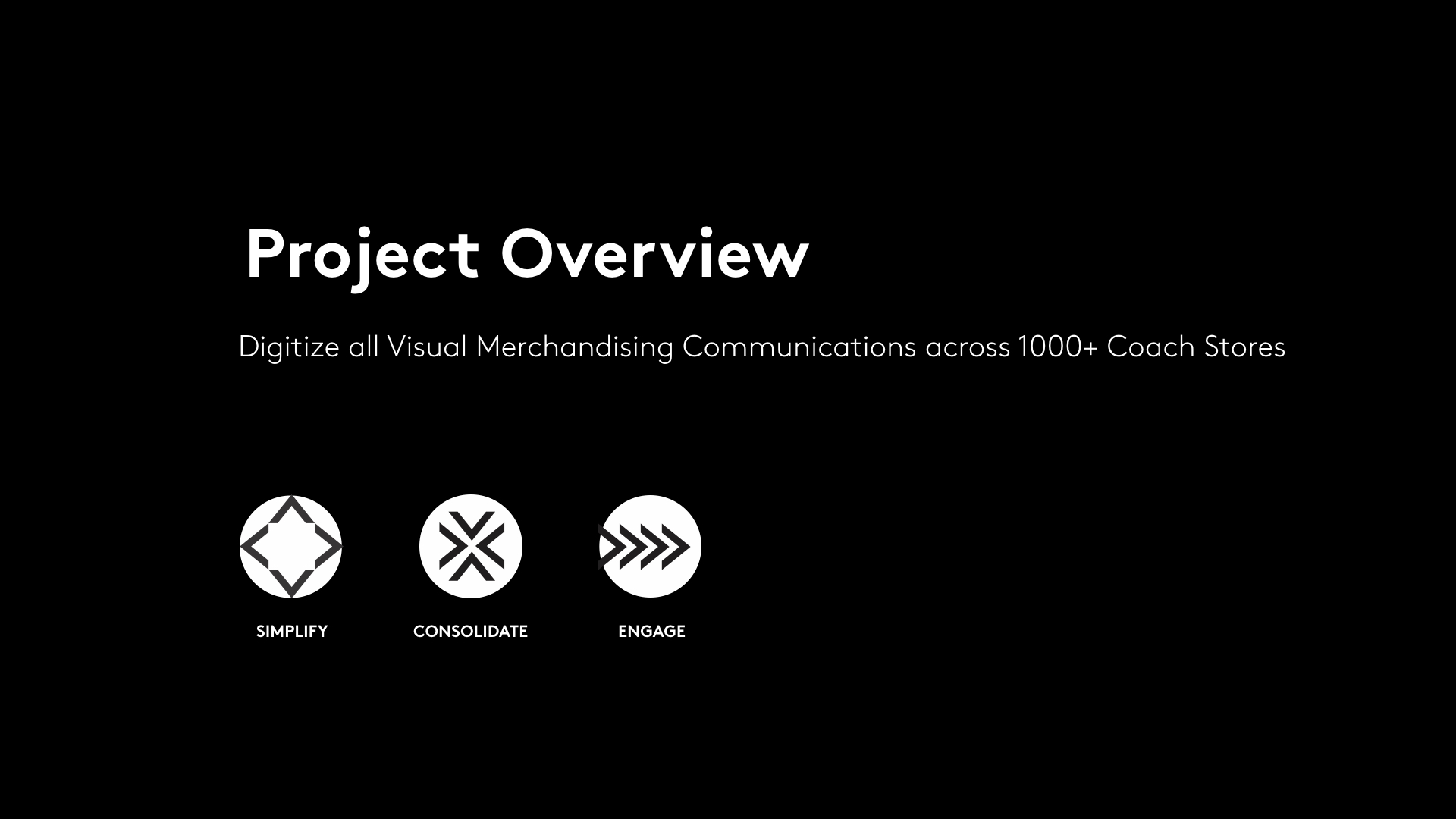
Overview
The ultimate goal of the VM Insight project was to digitize all Visual Merchandising communication globally.
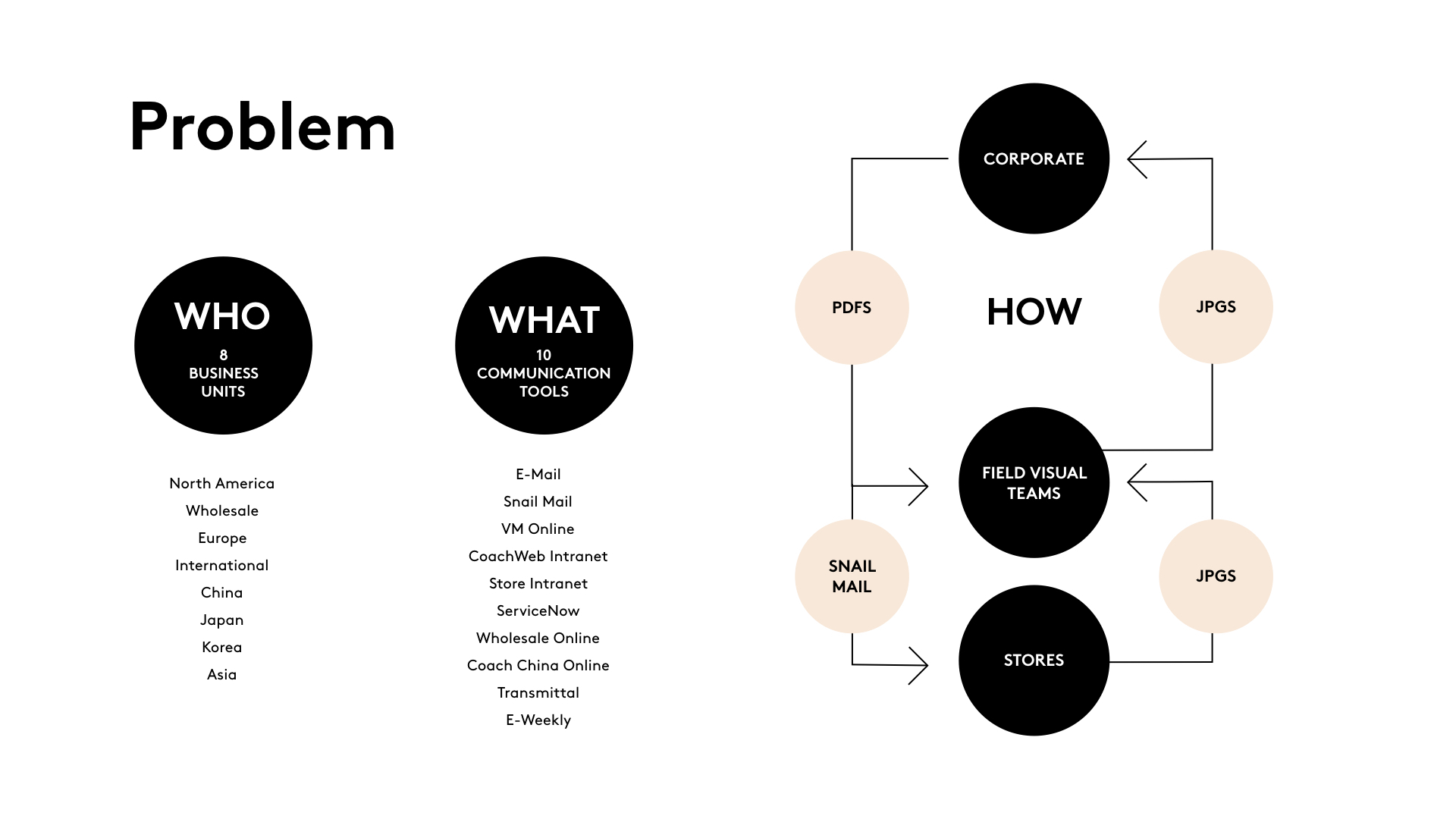
Identifying the Problem
For product floorsets each month, stores from 8 regions used 11 tools to communicate best visual merchandising practices.

Information Search
After identifying the most important information stores need access to, we laid out all of the places they received them: printed, digitally or both.
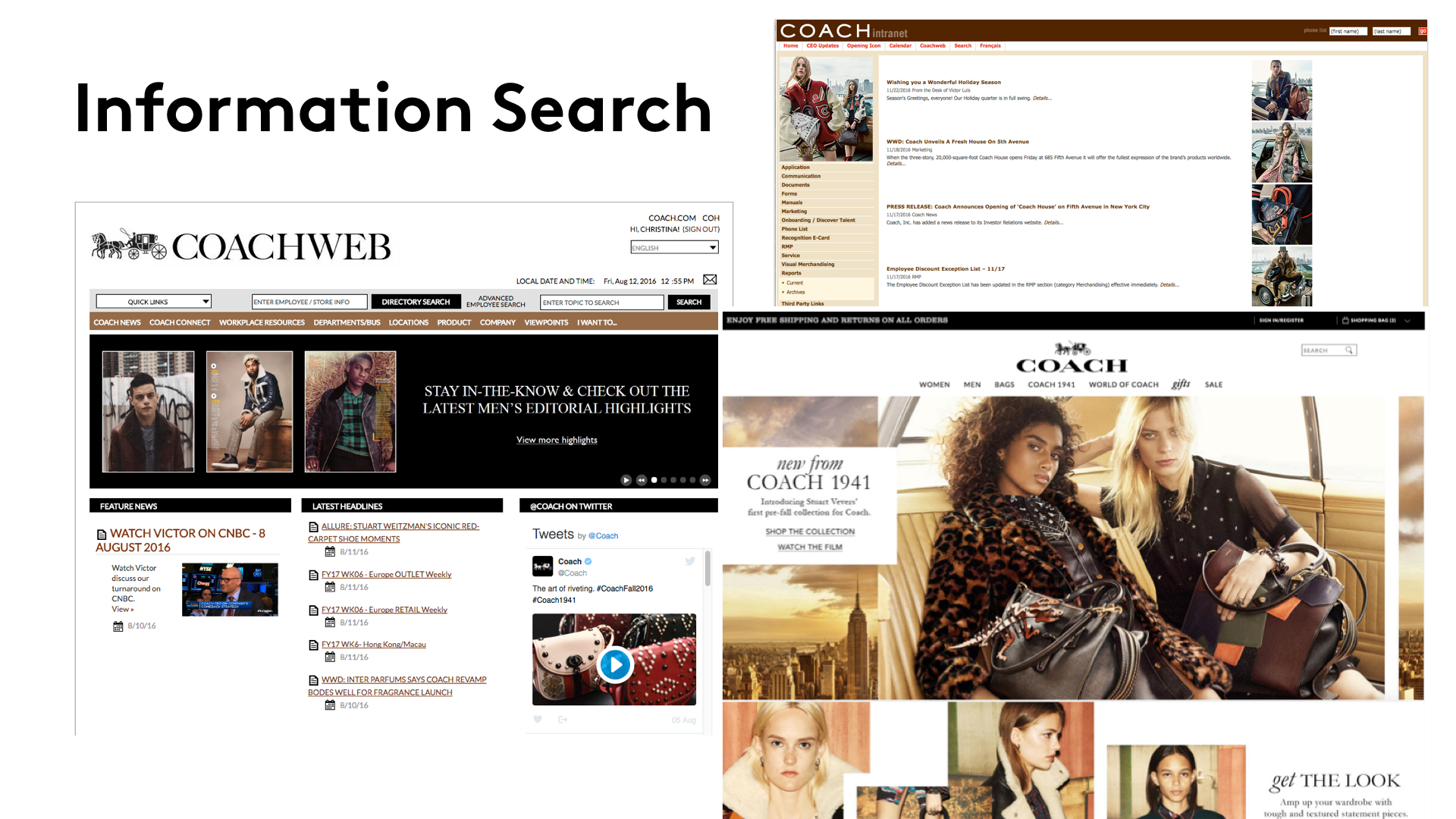
Information Search
Taking visual cues from Coach.com, the digital identity of the VM Insight would follow suit. Also through research other internal Coach assets were referenced, mostly for different functionality.
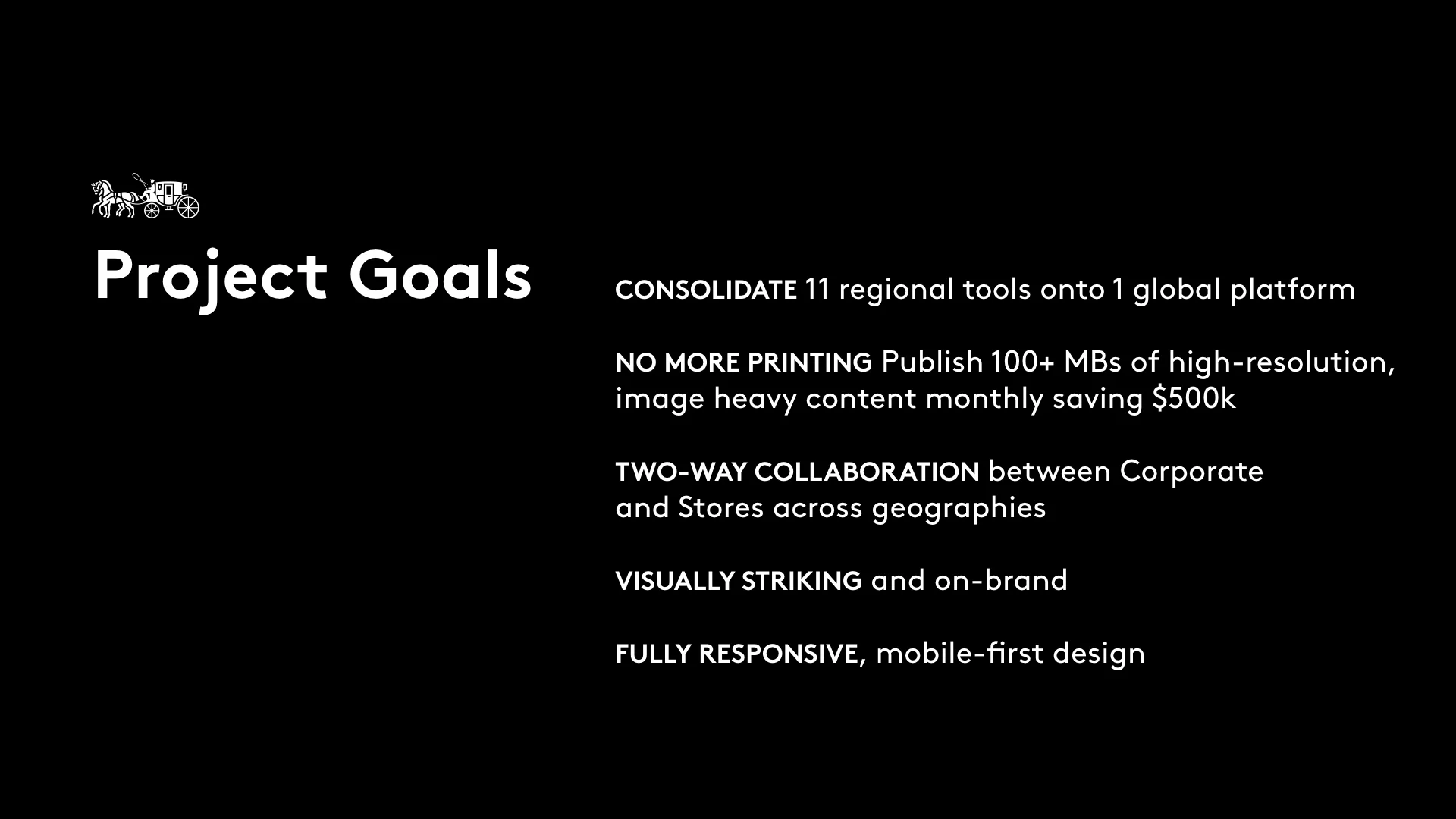
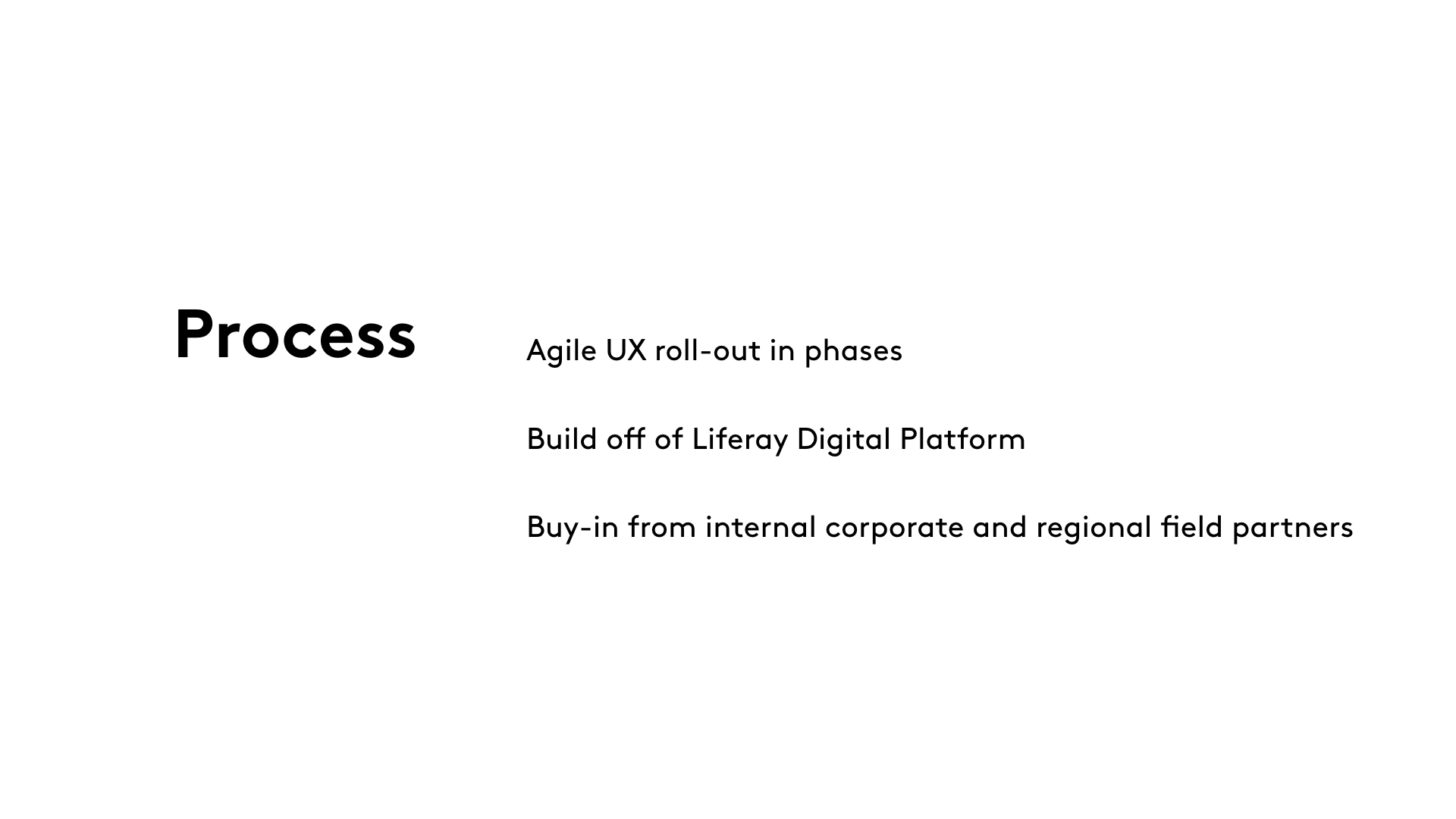
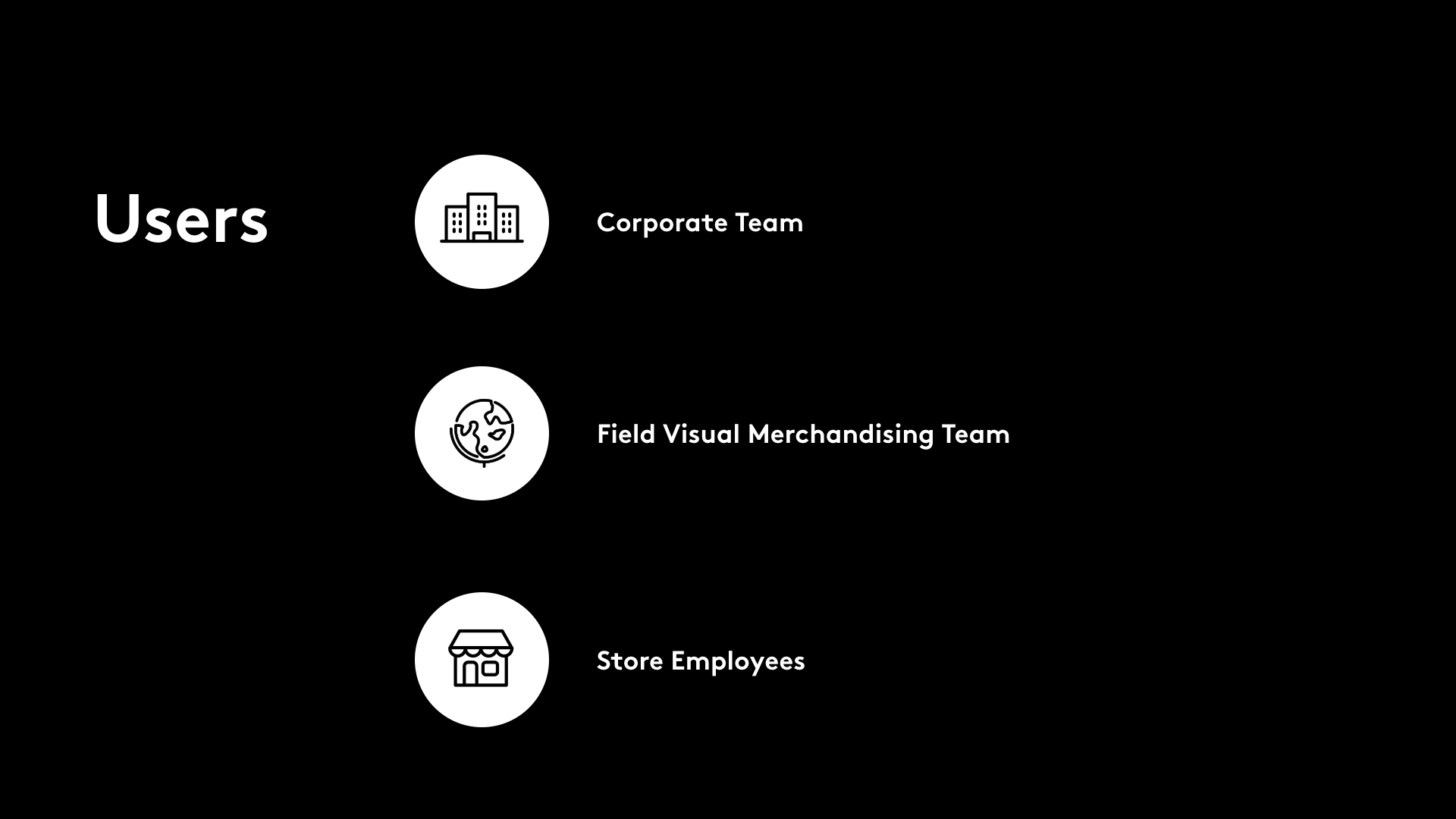
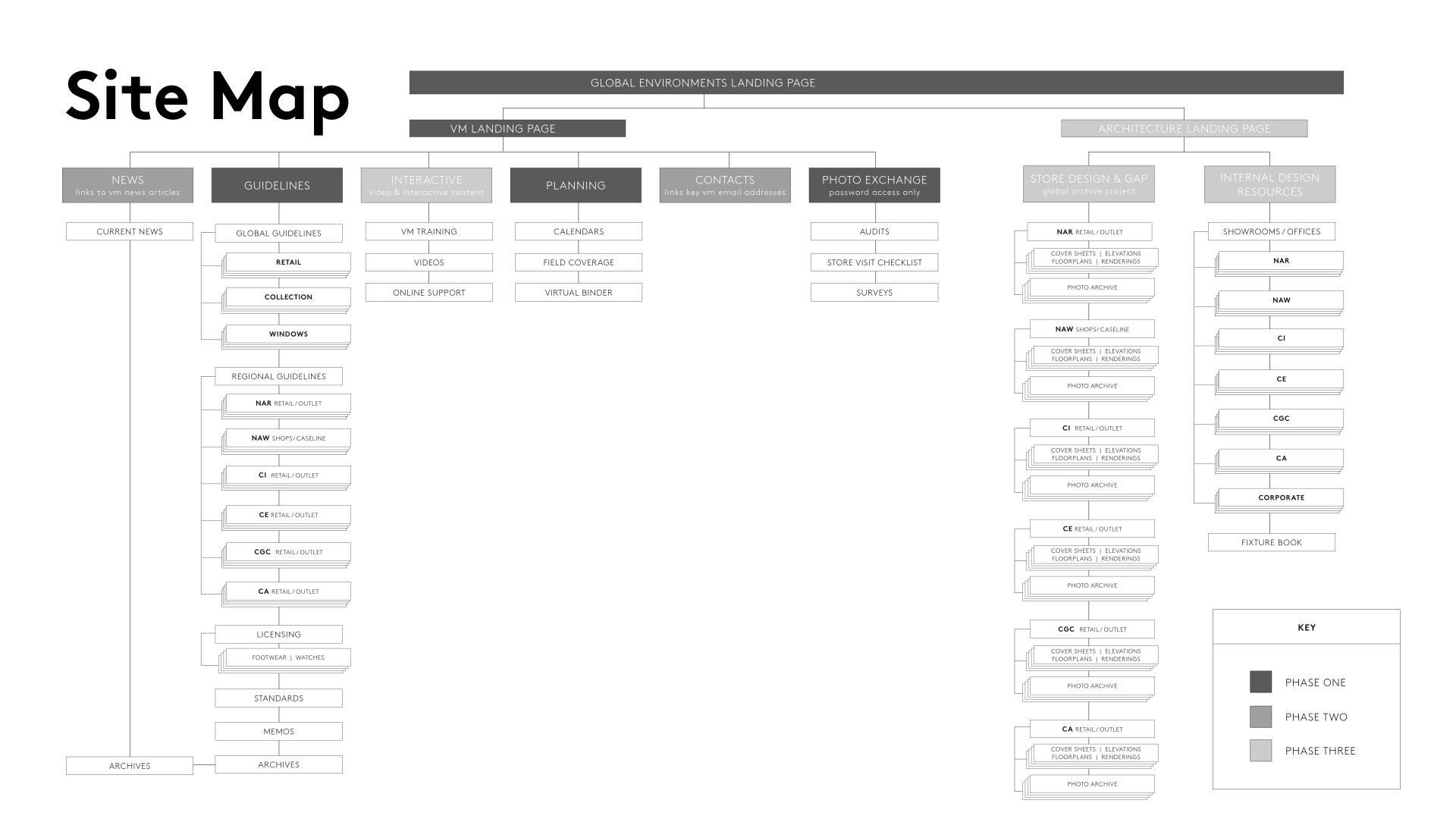
Site Map
The site map was organized by content type and task. The roll-out was prioritized by order of importance and immediate needs.
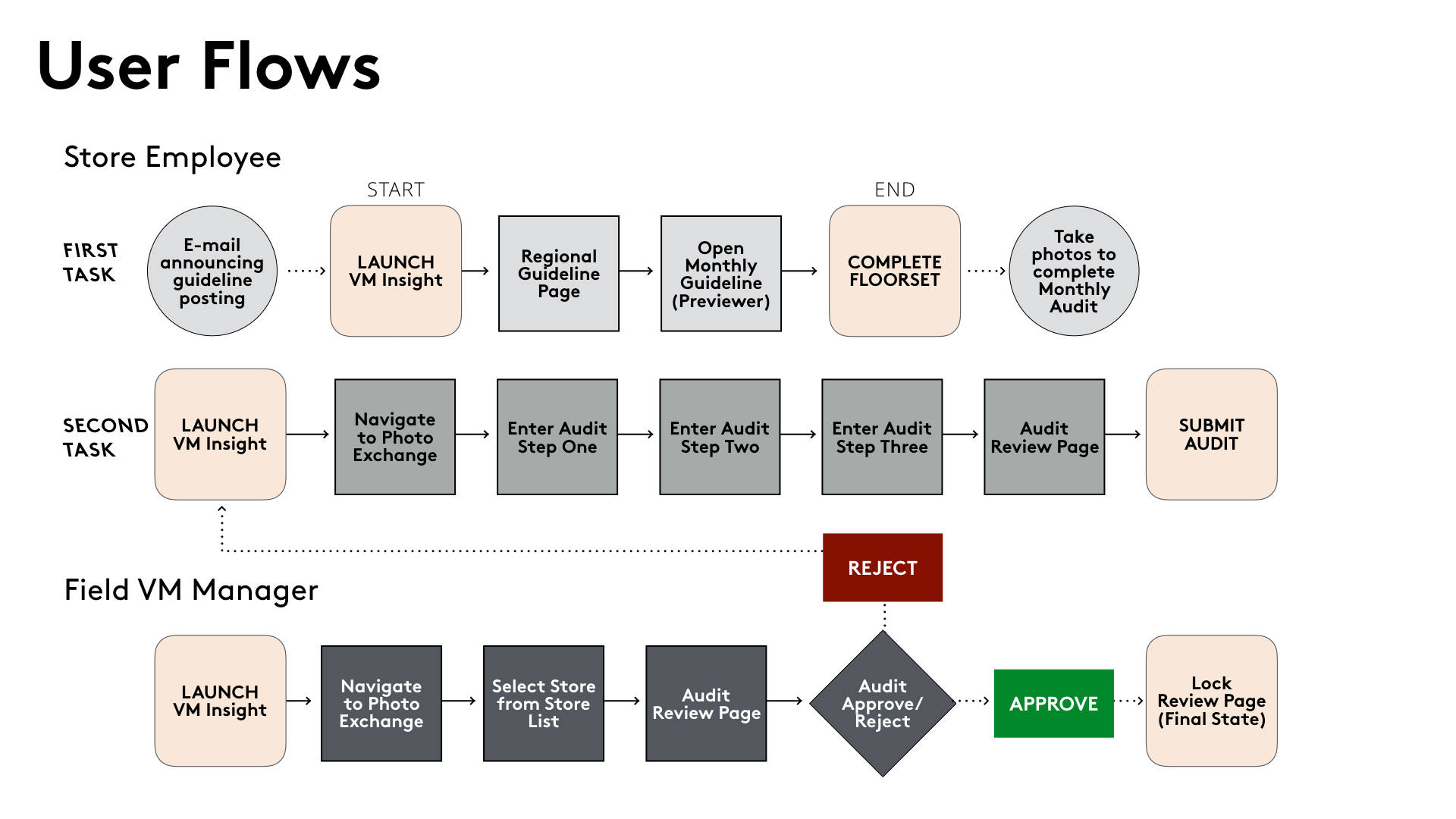
User Flow Example
Store employees were our key user group, especially for the Audit section. Their flow determined the information provided to the rest of the user groups.
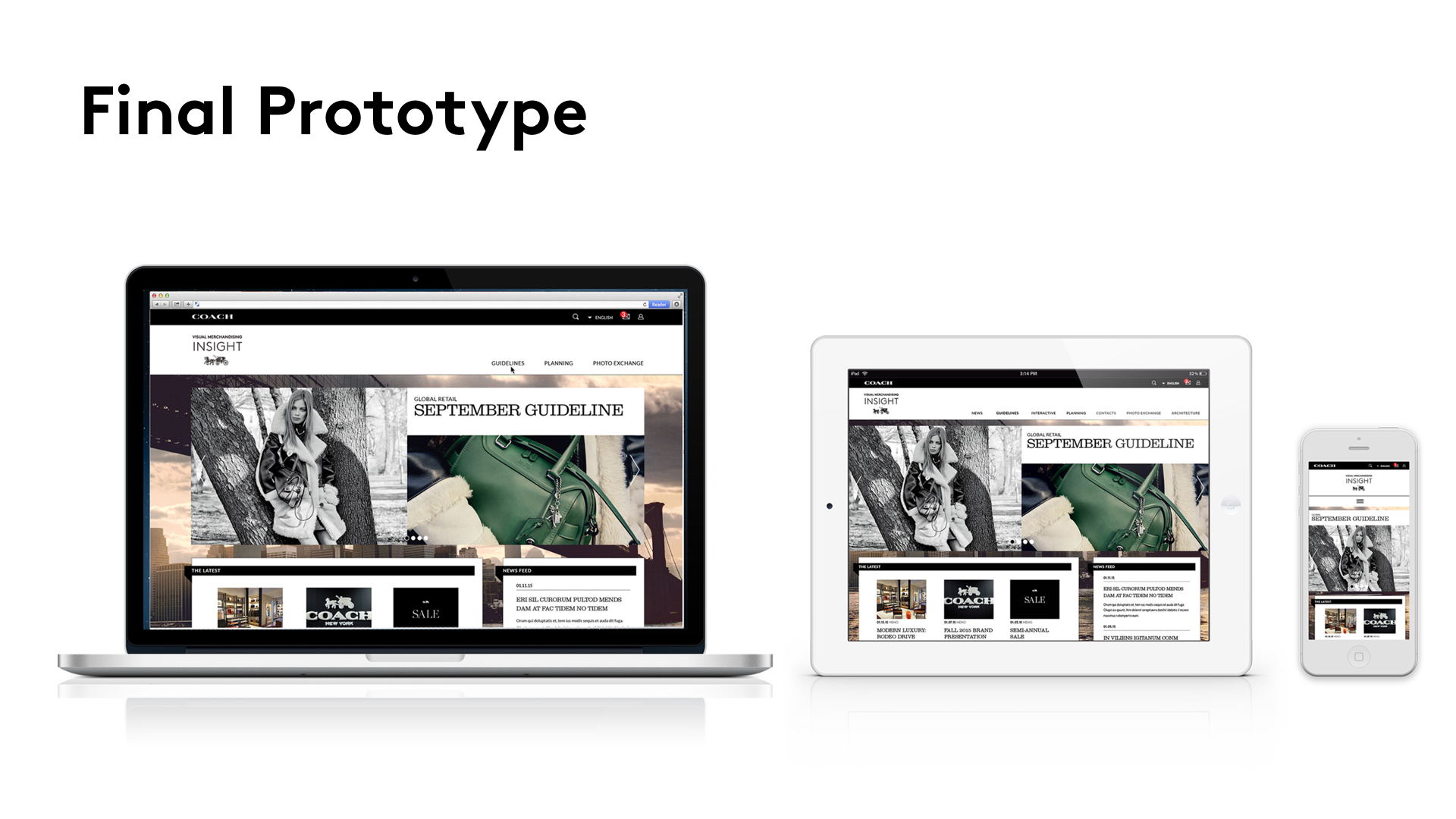

Log-in Screen
Log-in screen for VM Insight. The background is an "evergreen" city image rather than updating seasonally.

Home Screen
The home screen features an animated carousel, "The Latest" section where all of the newest documents can be seen and a Newsfeed for quick text-only updates. Throughout the site users can select one of six languages, check notifications or search.
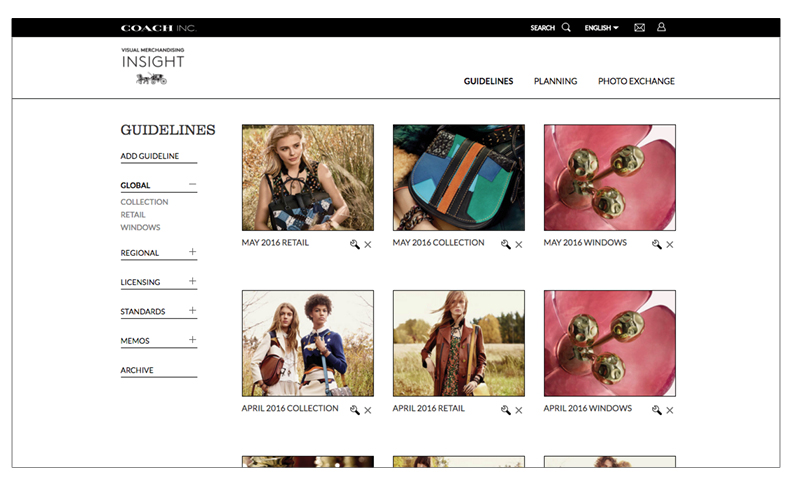
Guideline Landing Page
Landing page for the Guidelines section of the site. Global and Regional guidelines live here along with all Memos and Standards documents.

Document Previewer
Documents can be previewed on any device at full screen.

Photo Exchange - Store List
For corporate or field VM users who can view audits for multiple stores, the Store List is the landing page under Photo Exchange. Here a user can organize the list by number, name or audit status by month. The list can also be refined by retail channel and region using the left nav.
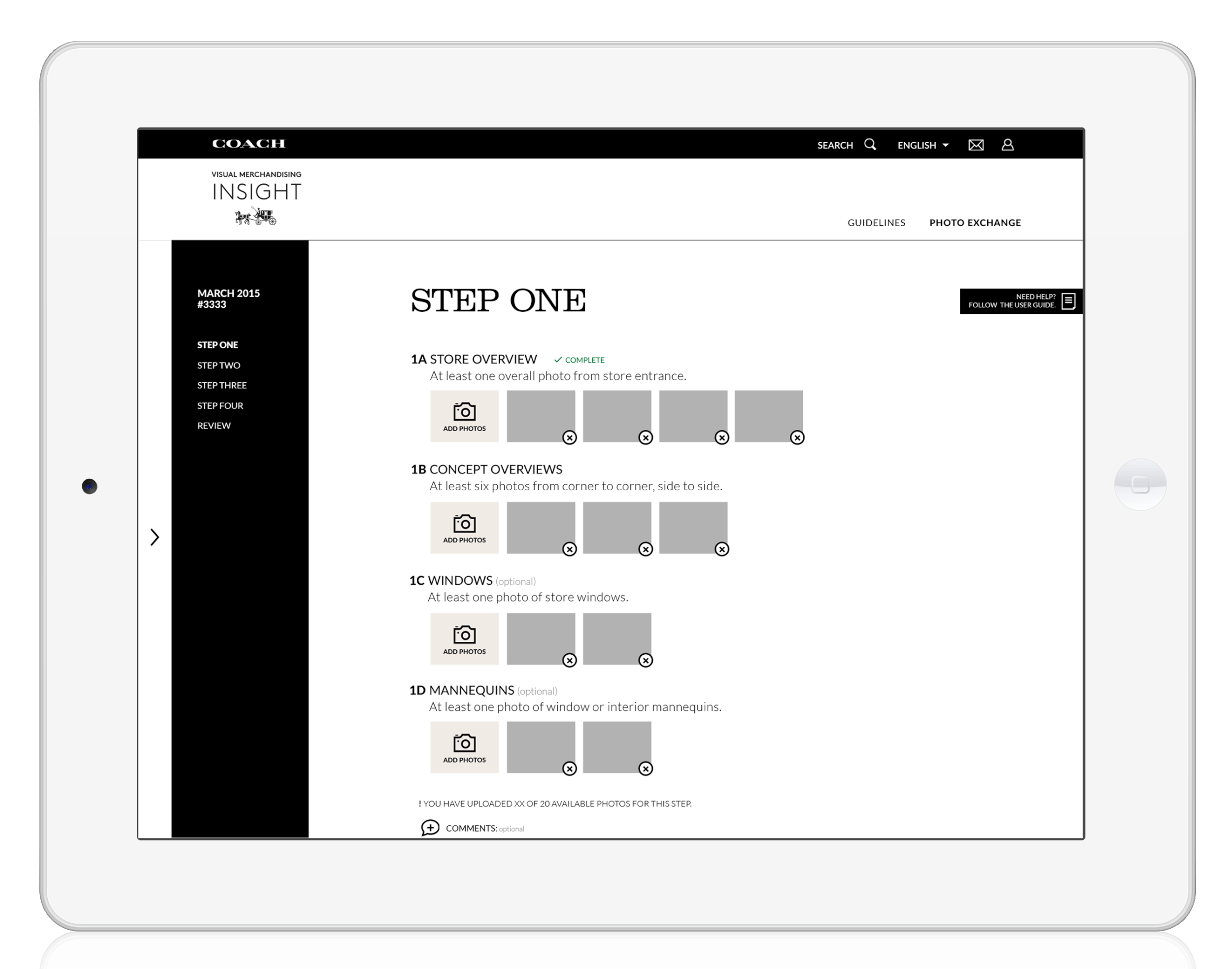
Photo Exchange - Store Audit
From a store user's perspective, the monthly audit is a step by step process. Here is an example of a lo-fi mock-up on an iPad to show left nav visibility.

Photo Exchange - Audit Process
Here is an updated desktop mock-up of an Audit step including notes to the developer. For each page of the mock-up screen throughout this process notes like these were provided to an external developer.
